Rob Campbell talks about the tools he uses to flip his lessons
![Shutterstock 253043854 300tb[1]](https://d1ymz67w5raq8g.cloudfront.net/Pictures/480xAny/6/6/2/113662_shutterstock_253043854_300tb1.jpg)
Over recent years, a lot of emphasis has been placed on flipped teaching as a way to improve student performance. Using this approach, the teacher provides guidance and support for students in advance of the lesson. Flipped teaching may be as simple as asking students to read a chapter of a textbook before a lesson, but increasingly pre-lecture videos are being used to free up face-to-face time. Simon Lancaster and David Read covered the use of flipped teaching in university lectures for Education in Chemistry in September 2013.
These are my experiences of using Zaption as a host site for flipped tutorials.
Why do I flip?
Some time ago, while teaching a Year 13 class, I realised my students were adding chemicals together and diligently recording results without any understanding of the underlying chemistry of what was occurring. They could tell me what a qualitative test for an alcohol was, but there was no deeper understanding about why that test worked.
I decided I wanted to give my students something more, so I made my first YouTube video on enthalpy of solution and asked the students to bring in questions they wanted to investigate.
Having watched the video, the students already had an understanding of basic definitions when they arrived. This meant that more classroom time could be spent investigating different applications. Students planned their own investigations and were actually learning rather than following a ‘recipe’.
Since then, I have continued to make flipped videos on a regular basis, which I believe allows my students to investigate the topics at their own pace and to a suitable depth of understanding.
How do I flip my lessons?
I make my flipped videos using three tools:
- Doceri – this is an app that turns your iPad into a whiteboard that records what you write and say.
- Camtasia – I use this to record what is happening on my desktop computer when I want to show web-based animations of flash files. The app lets you edit the animations and turn them into mp4 video files.
- Digital camera – most often, I use the digital camera on my smartphone to record what I write on a physical whiteboard.
I then upload the video to YouTube and create a tutorial on Zaption.
How does it work?
Zaption is a web app that lets teachers create video tutorials to use as teaching tools. On Zaption, I can upload photos, quizzes, questions or videos (private or from YouTube) to create a learning ‘tour’.
What Zaption calls tours are essentially tutorials, to which the user can upload questions for their students to answer. I can give model answers to questions, which, unlike in a classroom context, students can watch over again to ensure understanding. The great power of Zaption, however, is that the assessment results it generates can be used to structure the face-to-face interactions.
How do I see student responses?
Zaption provides an analytics section on the app. This gives me feedback on which students have watched the video, how long they have watched the video for and most importantly what the student responses to the questions were – all in advance of the lesson.
This allows me to effectively differentiate and plan face-to-face time to allow students to improve and develop their own understanding.
Also, using Zaption, I can scaffold questions and use analytics to group students to work most effectively in the face-to-face lesson.
What do the students think?
At the end of each tour, I ask students whether the video was helpful and how it compared with a traditional classroom learning experience. Although not completely unanimous, many students give positive feedback saying, for example, that the computer models helped with their 3D visualisation much more than molecular modelling kits would. Students also say that it helps to be able to revisit tutorials as many times as they like.
Rob Campbell is head of chemistry at Nowerhill High School, UK
Image: © Shutterstock





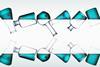



No comments yet