Teach command words like this to ensure your students get good exam results
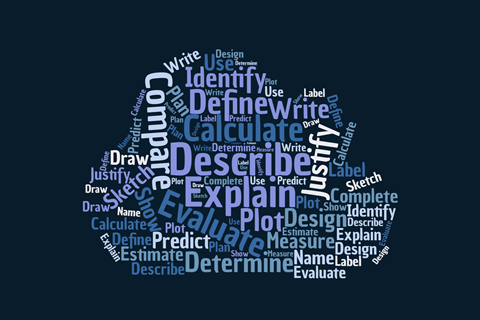
Command words tell a student how they should be answering a question. Pupils can struggle with these words. When asked to explain, they describe. When asked to compare two things, they write about only one. If they can’t understand command words, they’ll haemorrhage marks.
These ten tips will help pupils to become familiar with what command words are actually asking them to do.
1 Provide pupils with the command words during tests
During end of unit tests or pre-public exams, give pupils a sheet of command words. This will help with scaffolding work, allowing them to access what the question wants. After a certain period of time, when you feel they are ready to complete the test without them, stop giving them the sheet.
2 Pupil-friendly definitions
Exam board definitions for command words can be hard to decipher. Instead create pupil-friendly definitions. This will help your students to grasp what a command word is asking of them. You could also challenge students to create these themselves – providing you check they are correct.
3 Identify key command words
Look at what command words your students struggle with. Describe, explain, evaluate and compare appear quite frequently in the standard demand parts of GCSE papers. Students aiming for a grade 4 or 5 need to be comfortable with these.
4 Command word homework packs
Create exam question homework packs based on a particular command word. You can use online tools such as Exampro to generate these. This will enable students to become familiar with what that specific command word is asking of them and be comfortable with seeing the command word in different scenarios. You could link this to tip 3.
5 Create a display
Display the key command words in the corridor or classroom. You could include example questions with model answers or mark schemes underneath the command word. You’ll find some fantastic example displays on Twitter. Add an interactive element so pupils can take model questions/practice home.
6 Command word of the week
Focus on a particular command word each week. In your lesson starter activity, use that command word. This again will allow students to recognise what this particular command word wants. You could combine this with tips 3, 4 and 5.
7 Write instructions, not questions
When writing a retrieval quiz or worksheet, use instructions, not questions. For example, instead of asking ‘why do the halogens get less reactive as you go down group 7?’ use, ‘explain why the halogens get less reactive as you go down group 7.’ When you go through the answers with the class, you get another opportunity to cover what the command word is asking.
8 Get pupils to write questions/mark schemes
Task pupils with writing exam questions and mark schemes. Ask them to focus on a particular command word ensuring their mark scheme relates to it. Done well, this task will ensure your students are thinking more carefully about the command word they are using and improve their understanding.
9 Underline, highlight or circle
Tell students to highlight, underline or circle the command word in the exam. This visual reminder will prompt them as to how they should answer the question, hopefully helping them to plan their answer.
10 Same topic, different command word
Recently, a colleague shared this tip with me, and it has worked really well. In the middle of an A3 piece of paper, write a topic heading. Around the heading put four to six questions that use different command words in boxes. This shows pupils a topic in a different context.













No comments yet