Science teachers have unlocked new ways of engaging their students using technology. Will they take it into the classroom?
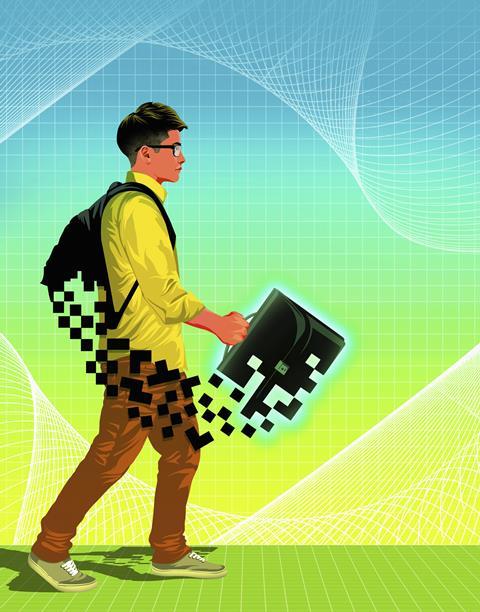
During lockdown, science teachers have embraced technology for education. While online learning is no replacement for face-to-face teaching, it seems to have worked well despite challenges like unreliable internet connections. And certain aspects have proved so successful, teachers say they will continue to use them.
Laura Outhwaite, research fellow at UCL Institute of Education, says teachers have done ‘a fantastic job’ adapting. ‘[But] it’s also about how the technology is implemented, and the quality and underpinning pedagogy of the resources that are delivered. The teacher-pupil interaction, for example, is an important part of learning and it is essential that this is not lost.’
The Chartered College of Teaching says teachers have had varying experiences. The transition has been easier for teachers whose schools already had technology in place for homework and home communications.
The significant inequalities in students’ home environments has been a challenge. Teachers have struggled to support vulnerable students, those with no access to technology or others who struggle to complete follow-up work independently, says Jane Essex, lecturer in chemistry education at the University of Strathclyde. ‘Children with SEND are especially vulnerable because school is where they get multidisciplinary input.’
Teachers’ stories
David Paterson teaches chemistry and physics at Aldenham School, Elstree, and has delivered most of his lessons ‘live’ using Microsoft Teams. ‘[Our school was] already moving towards making greater use of Microsoft. [It was] a steep learning curve, but after the first week or two, we knew what we were doing.’
David has used PowerPoint presentations for lessons, employing the PowerPoint or Microsoft Whiteboard drawing options to model how to complete questions. He’s also used the Socrative app to ask his class questions and get individual answers. ‘This style of formative assessment then allows me to modify where I’m going with the lesson, or replan future lessons. I’m also using Microsoft Forms for more summative feedback, which is also helping to speed up marking.’
Helen Skelton, head of science at Beaumont School, St Albans, has employed Google Classroom, which Beaumont already used for homework. She’s learned how to use video recordings (voice explanations over screen shots) on Google Meet, and taught live lessons via this platform, sometimes recording them for students to watch later. Helen has found the visualiser great for worked examples, modelling, explanations and reviewing work – she says it’s been her most useful tool. Also, setting self-marking multiple-choice questions has helped with some aspects of assessment, but assessing more extended work has been much more time-consuming as students have to upload documents or photographs of their work.
We’re excited by the opportunities for implementing a lot of what we’ve learned in a more normal classroom environment
Judith Peel, chemistry teacher at Itchen Sixth Form College in Southampton, has set and marked work daily using Google Classroom. She’s also relied on videoconferencing app Zoom as a digital whiteboard. ‘The main advantage is that students will have a record of the lessons, which they can access at any time. But I can imagine that without an expensive graphics tablet (which I can write on directly) teaching chemistry is harder with formulas and equations to explain.’ She’s also delayed covering topics that require practical work until next academic year.
St Albans School, an independent boys’ school, has delivered lessons through Microsoft Teams. Chemistry teacher Gwynfor Tyley says OneNote has been particularly useful in chemistry, as writing equations, drawing apparatus, graphs or electron configurations is challenging using normal Office software. ‘Having the option for students to print out and complete question sheets, and then photograph them and upload them onto OneNote proved invaluable.’ The department also made greater use of online resources like Doddle and Quizziz for assessment.
For Gwynfor, replanning lessons was the greatest challenge of remote teaching. ‘The time it takes to do certain activities [remotely] can be very different to doing [them] in class.’ Conducting practicals has also been an issue. ‘We have used online videos where possible, but this doesn’t give the same depth of learning. We replanned the syllabus and have taught topics remotely that are less dependent on practicals, such as chemical calculations.’
Student feedback
Teachers found that most students engaged well with technology; Helen even found that a few have worked better than in school. Students have enjoyed accessing recorded lessons after the event, says Judith.
However, interaction can be a problem. ‘It can be hard to control the flow of conversation, but students are learning to use hands-up functions and chat windows,’ David explains. Helen says students find it difficult to ask questions because of ‘less clear’ messages and time-delayed responses on Google Classroom. Generally, Judith finds students much quieter than usual. ‘It is hard work getting them to respond in lessons. I ask them to use the chat function or answer out loud.’
Helen reports that many students say they miss lessons and the social aspects of school. Judith has a few students who have missed lessons because of depression and anxiety, and she’s used Zoom meetings to help struggling students. ‘I found a one-to-one much more reassuring. I could be confident they were following the new material. The student, likewise, felt much more confident by the end.’
Looking to the future
So, will teachers incorporate more technology into teaching when lockdown lifts? ‘As a department, we’re excited by the opportunities for implementing a lot of what we’ve learned in a more normal classroom environment,’ comments Gwynfor.
David says that closer integration of Microsoft services will allow for better distribution of resources. He also expects to use online assessment more frequently. ‘The use of Socrative and Forms may well end up as part of my repertoire when we return.’
Meanwhile, Helen thinks she’ll continue using the visualiser when back at school and may use aspects of Google Classroom more, such as self-marking multiple-choice questions for home learning. And Judith may still use Zoom to make short videos or video-mark schemes for exam papers, as well as Google Classroom to track progress.














No comments yet