In my school’s science department we set our work for the week by Google Classroom. We release work on Monday, with a deadline of Friday. My school also provides work packs for students who are having difficulty accessing Google Classroom, be that difficulty in accessing the internet or devices. We make sure our science work packs match up to the content we are delivering via Google Classroom.
By setting and scheduling work for the week, we feel it gives us more time to focus on things like feedback and making calls to our tutor groups. We also think that weekly assignments work better for students who are following a timetable. We also feel we aren’t overwhelming students in the same way we would be if we were setting daily assignments. Our approach to this takes account of the Education Endowment Foundation’s best evidence on supporting students to learn remotely.
We have teachers who lead on creating assignments for year groups on Google Classroom. Teachers can then reuse posts and tweak them to suit their own classes.
Download this
A basic guide to making the most out of Google Classroom, including how to create and schedule assignments and quizzes.
Structuring assignments
Each assignment includes clear instructions with a task-by-task breakdown. We provide one Google Doc with the tasks, containing any web links needed. A weekly assignment often consists of about three tasks.
Task one is often short video clips followed by Questions. We break these down into smaller steps; for example, instructing students to watch videos one to three, then answer the questions; then to watch videos four to six and answer the questions, and so on.
Task two is often some exam questions. We edit these to be more user-friendly for working online. For example, we replace answer lines with text boxes so pupils can type in their answers directly, and we replace instructions like ‘tick the correct box’ with ‘highlight the correct answer’.
Task three is a Google Form quiz with inbuilt feedback, which we use to check for understanding. We also provide optional extension tasks, which are often links to Oak National Academy lessons and BBC Bitesize daily lessons.
Feedback
As a department we use a wide range of whole class and individual feedback techniques. We use everything from screen capture and the record feature on PowerPoint to voice notes and directing classes and students to certain questions on mark schemes. We also add automatic feedback to Google Quizzes and make use of private comments.
Peer review is another important aspect to our feedback approach. For example, we may post a good piece of student’s work and then ask students to feed back on it.
We like to reward our pupils, too. Any students who are going above and beyond receive a virtual certificate, and we also occasionally reward with gift vouchers.


















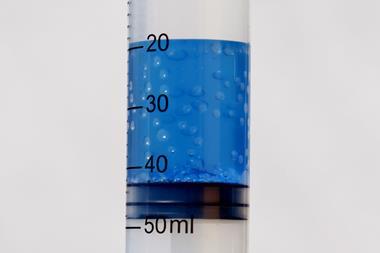






No comments yet