Get more teaching opportunities from every practical
Microscale chemistry practicals can reduce students’ cognitive load, free up more time for discussion, and have added benefits in terms of safety and sustainability. One of the most powerful things about chemistry in ‘puddles’ is the ability to turn a camera onto the whole reaction and share features of the transformation taking place.
Over the last few years, I’ve adopted a flexible approach to recording and discussing the outcomes from microscale practicals I’ve found extremely effective – all that is required is a basic smartphone and an internet connection.
Lights, camera, apps

Photographers seeking shallow depth-of-field and creamy ‘bokeh’ effects might be disappointed by the small sensor size in smartphone cameras. But the wonderful payback is the ability to record up-close macro videography with a broad depth-of-field, even at very short distances and in poor light. Students can easily film their reactions for viewing later, but while image stabilising technologies are being incorporated into the latest upmarket phones, inbuilt time-lapse capabilities are often stifled by the shaking of even the steadiest hands.
This is where hyperlapse apps come in handy. These are remarkably effective at analysing images and cropping out frames to keep the subject perfectly still, even with extreme time compression. I use the freely available Microsoft Hyperlapse app – you can record video in the app or import it later and it will stabilise and time lapse the footage almost immediately. This means that you or your students can film an effect and upload the video to the platform of your choice directly from your phone, to share with the class from the board.
I upload to YouTube as an ‘unlisted’ video, which means the footage can be shared with students but won’t appear in YouTube’s search results. Typical upload and processing times are under 30 seconds, especially for shortened time-lapse videos – so clips are always watchable from the projector by the time students are ready to discuss the practical. The ability to rewatch videos in high speed on the board allows you to direct attention to aspects students may have missed when the reaction was performed in real time.
Generating gifs

Between lessons, the concept can be taken even further by turning sped-up clips into repeating animated gifs. These can augment presentations about chemical reactions, allowing students to see the macroscopic observation and symbolic representation in the same frame. I use giphy.com – click ‘create’ and enter the URL of a YouTube video, and you’re presented with a simple time slider that allows you to create a repeating animation of up to 15 seconds from any point in the video. Clicking ‘continue to upload’ takes you to a final page where you have the option of downloading the .gif or .mp4 versions of the generated file. These can be dropped straight over a PowerPoint slide, where they can loop to your heart’s content as you draw students’ attention to the relevant points.



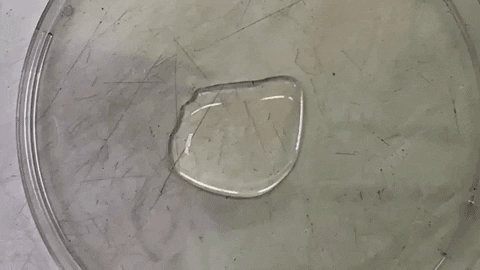






4 readers' comments