Filming video feedback allows you to zoom in on students’ individual learning needs and ensure they get the most out of assessments
The EEF teaching and learning toolkit categorises feedback as ‘high impact for very low cost based on extensive evidence.’ As teachers, we are always looking for ways to get students to engage with feedback, especially when it is not possible or sensible to give individual feedback. This is particularly important when students have undertaken a summative assessment where they have been truly on their own trying to understand and answer questions.
The EEF teaching and learning toolkit categorises feedback as ‘high impact for very low cost based on extensive evidence’ (bit.ly/4nyzz2a). As teachers, we are always looking for ways to get students to engage with feedback, especially when it is not possible or sensible to give individual feedback. This is particularly important when students have undertaken a summative assessment where they have been truly on their own trying to understand and answer questions.

Science assessments follow a common rhythm. We design an assessment, students sit the paper, we mark them, give them back and go through the answers. There are many frustrations with this. For example, I suspect every teacher will know students who focus on grades over comments and are preoccupied with grade boundaries and finding ways to get extra marks. When it comes to significant examinations like mocks, we want our students to properly understand where they went wrong, but lessons spent going through a test as a class often feel stressful and unproductive.
One way I overcome this is by using a video commentary mark scheme. It’s an approach widely reported in both formal education literature and general education discussion. On first hearing it may seem like a lot of work, but it can transform assessment feedback and your stress levels. Maybe it’s time for you to give it a try.
Plan your post-assessment pre-production
Prepare for filming
Carry out your usual post-assessment routine. Mark the papers, note common errors, misconceptions and annoying things students have done on a blank copy of the paper. As you probably already do, talk to colleagues about what they have seen in their marking. This allows you and your colleagues to use the mark scheme across multiple classes, maximising its value and impact.
Video feedback allows learners to work at their own pace and has a lower barrier to engagement than whole class, written feedback
When you first start making video feedback, I would advise writing a script. It doesn’t need to be word perfect, but a script will stop you having to re-record if you forget something crucial. As you get more experienced at preparing these videos, you may be able to do them off the top of your head and be more tolerant of slight mistakes. Research suggests that with experience, teachers become more comfortable with a few ums, ahhs and slight errors in their videos and feel they enhance the human aspect of the recording.
When you first start making video feedback, I would advise writing a script. It doesn’t need to be word perfect, but a script will stop you having to re-record if you forget something crucial. As you get more experienced at preparing these videos, you may be able to do them off the top of your head and be more tolerant of slight mistakes. Research suggests that with experience, teachers become more comfortable with a few ums, ahhs and slight errors in their videos and feel they enhance the human aspect of the recording (bit.ly/3Wvxd9m).
Record the video
Lights, camera, action!
How you record your video depends on the technology you have available to you. I screen record on a tablet with a pdf copy of the paper, which I annotate with an ePen while capturing the sound. However, you don’t need the latest technology to implement this kind of feedback. Something as simple as using a clamp stand to hold a mobile phone at the right height and recording yourself talking and writing on a physical paper works just as well.
Shorter videos work better than longer ones, so consider this when planning. I usually talk through one or two questions per video. Longer videos cause difficulty with file sizes, especially when Wi-Fi is unpredictable. Student engagement with the content is generally better with shorter videos because they can choose the ones that focus on areas of the exam they found challenging.
If you are likely to reuse a question in a future assessment, then you can reuse your video feedback as well. Overall, I find that the exam length is a good indicator of how long it will take me to prepare the videos: for example, it takes me about an hour to record feedback for a one-hour exam.
I share my videos with students using OneDrive but you can use whatever app you or your school uses for homework and home–school communication. I prefer students to access the video during a timetabled lesson rather than for homework, as I find I get better engagement and can keep the pace of my lesson sequence more easily. This needs a little more planning to make sure everyone has a device and headphones and that the Wi-Fi in the classroom is strong enough.
Why does it work?
Critics’ choice
Most science classes are set by prior attainment. However, even within sets there can be a huge range of attainment on an individual test. Even when students have the same overall score, they can have vastly different needs when it comes to feedback and their response to it. Quite simply, I cannot split myself into enough pieces to get around the class and give individual feedback to students. In a traditional, teacher-led feedback lesson the students who do very well get bored, while those who found the exam harder get frustrated that they have a lot to correct. Video feedback allows learners to work at their own pace and has a lower barrier to engagement than whole class, written feedback.
A teacher produced feedback video is also more human – you’re not a robot, your voice rises and falls, learners can hear when you’re getting ‘teacher annoyed’ and when you’re being funny
Within a video you also have the time and space to not just give learners the correct answer but talk through what the question said and how to decode it. You can include which bit of knowledge learners needed to tap into, as well as highlighting commonly-made errors. A video allows me to be more constructive and offer better suggestions for improvement than when I try to go through a test in front of a whole class, a finding also reported this study on video feedback. I find students make better corrections on their work too, an observation backed up by another informative study. This evidence suggests that when students use a video commentary mark scheme, the balance of superficial edits to substantive changes shifts, with fewer simple corrections and more meaningful comments written by students.
A teacher produced feedback video is also more human – you’re not a robot, your voice rises and falls, learners can hear when you’re getting ‘teacher annoyed’ and when you’re being funny. They appreciate the person in the video being a teacher they know, rather than a stranger on YouTube. Researchers also report video feedback is more conversational in nature, like meeting with the marker in person and that this form of feedback improves teacher–student relationships.
Within a video you also have the time and space to not just give learners the correct answer but talk through what the question said and how to decode it. You can include which bit of knowledge learners needed to tap into, as well as highlighting commonly made errors. A video allows me to be more constructive and offer better suggestions for improvement than when I try to go through a test in front of a whole class. I find students make better corrections on their work too. Evidence suggests that when students use a video commentary mark scheme, the balance of superficial edits to substantive changes shifts, with fewer simple corrections and more meaningful comments written by students (bit.ly/3JD3hoP).
A teacher produced feedback video is also more human – you’re not a robot, your voice rises and falls, learners can hear when you’re getting ‘teacher annoyed’ and when you’re being funny. They appreciate the person in the video being a teacher they know, rather than a stranger on YouTube. Researchers also report video feedback is more conversational in nature, like meeting with the marker in person and that this form of feedback improves teacher–student relationships (bit.ly/4oh5Dcc).
If students are accessing the video on devices during a lesson, you need to keep a close eye on what they are actually doing to ensure they’re not looking superficially busy while checking their messages or playing online games.
There is a big upfront time cost to this method and initially it can feel overwhelming. However, you don’t necessarily need to make a new set of videos every year, depending on how secure you can keep your tests. If you record individual questions, you can just switch a couple of questions for the following year and reuse some videos too.
Overall, I find the benefits of this method of giving feedback on assessments far outweigh the drawbacks.
Kristy Turner







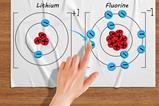






2 readers' comments