Find out why this everyday skill, very much taken for granted, is one that should be a key area of focus to empower teachers

Back in the early 2000s, when I did my PGCE, we were on the brink of an IT revolution. We spent whole days in a digital learning hub, being trained to use Microsoft Word, PowerPoint, Excel, digital cameras and a thing called the internet. But a conversation with my current trainee about their IT training made me realise this is not common anymore.
I took to Twitter to find out if other teachers had received similar training in ICT as part of their initial teacher training (ITT). A surprising 90% of the 200 respondents reported no specific training in any of the functional IT tools teachers use every day. From the comments, it was clear some ITT providers were still incorporating IT training into their courses, but this was not standard practice. Some teachers pointed out that there were IT skills tests requiring simple IT skills on mock Office applications. While this meant trainees developed certain foundation IT skills before starting the PGCE course, it did not ensure efficient and fluent use of those skills.
I took to Twitter to find out if other teachers had received similar training in ICT as part of their initial teacher training (ITT). A surprising 90% of the 200 respondents reported no specific training in any of the functional IT tools teachers use every day. From the comments, it was clear some ITT providers were still incorporating IT training into their courses, but this was not standard practice. Some teachers pointed out that there were IT skills tests requiring simple IT skills on mock Office applications. While this meant trainees developed certain foundation IT skills before starting the PGCE course, it did not ensure efficient and fluent use of those skills.
ITT takes many forms, but I do find it curious that so little emphasis is placed on the efficient use of IT. After all, this is a regular part of any teacher’s day.
Digital orphans
I expect that there’s an absence of training in these functional IT skills because of the assumption that people who have lived their life surrounded by technology – so-called digital natives – have acquired the skills they need. This is the same problem a lot of schools experienced with the move from ICT to computer science. Schools quickly realised their students couldn’t conduct simple tasks like attaching files to emails, and had to find a way to teach those functional skills alongside the KS3 computing curriculum.
The idea that people can learn IT skills by ‘osmosis’, or trial and error, is a classic problem in education. IT can be self-taught, but this often results in suboptimal performance. Take Microsoft Word as an example – I’m sure all science teachers can produce a worksheet in it, but how many can format it easily and know the shortcuts to create important symbols, like the equilibrium arrow?
Equilibrium arrows and similar symbols are Unicode characters and how you insert them will depend on what you’re using – a Windows or iOS machine – and the software you’re using. For example, in Word with Windows: type 21cc, then Alt+X simultaneously. In Word with iOS: display character viewer (Ctrl+command+space simultaneously) and customise your character list to display Unicode characters, then search 21cc. When you have inserted a special character once, it will appear in your frequently used list.
Tech-savvy teacher checklist
By assuming that digital natives have appropriate IT skills, we rob them of the ability to learn the essential skills needed to be an efficient science teacher. Here is a starter list of things that all science teachers must be able to do to ensure they don’t waste their time.
- Create documents in Word that include chemical formulas, equations and mathematical notation.
- Format Word documents to include columns and ensure numerical lists track through a document.
- Create slides in PowerPoint and use animation to focus students’ attention and control the flow of information.
- Understand Outlook functions, such as schedules and managing shared documents.
- Type at a reasonable speed. Some 30 years ago, people learned how to type fast. Now everyone uses a keyboard, but how many can type well? How much time is wasted to inefficient typing?
Reprogram departmental thinking
Get with the program
Department leaders such as heads of science aren’t typically trained in Excel. Although schools mitigate their middle leaders’ lack of IT proficiency by hiring data managers, the HoD that can use simple formulas and look up tables can easily find answers to the assessment questions they are curious about.
It is vital that ITT providers and schools think carefully about what IT skills their teachers need. Training is needed to ensure all teachers can use essential IT software efficiently and effectively. Essentially, such training is a well-being issue. If teachers become 10% faster at building a resource, think of the time they save over the course of their teaching career.
Great science lessons do not require programming skills. However, great functional IT skills are important for a teacher to be efficient. Teachers can then spend time thinking about the most accessible and inspirational ways to explain incredible scientific phenomena to students, instead of struggling with IT issues.
Adam Robbins is a head of science and managing editor of CogSciSci







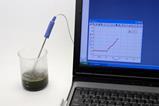






1 Reader's comment