Help learners break down their thinking with a decision tree – a visual support you can gradually remove

Marking a set of practice papers on structure and bonding, I faced answers containing a jumble of key phrases used in incorrect contexts. For example, delocalised electrons caused ionic compounds to conduct electricity when molten and intermolecular forces appeared to be the explanation for a wealth of properties. During our lessons, the students had appeared confident. Where had it all gone wrong? The answer: structure and bonding is a complex topic for novice learners and my students were overwhelmed by what they were expected to absorb and retain. Perhaps this experience resonates with you?
The similarities and differences between the bonding in sodium chloride and chlorine may be obvious to us as experts, but baffling to a novice. We may believe we gave a simple explanation for the types of particles, how they form and the forces involved in holding them together, but in fact we overloaded the student with too much information. Once we introduced more than one type of bonding, we overwhelmed their working memory and all details merged into one. So how can we help our students overcome this challenge?
One option is to use a decision tree – a visual representation of the route you take to find an answer. It plans out the expert’s thinking and breaks it down into a series of decisions to make. You can create decision trees live in front of students, such as Ian Taylor explains in his article on the technique, or pre-prepare them.
One option is to use a decision tree – a visual representation of the route you take to find an answer (rsc.li/3DPmkcB). It plans out the expert’s thinking and breaks it down into a series of decisions to make. You can create decision trees live in front of students, such as Ian Taylor explains in his article on the technique, or pre-prepare them (rsc.li/4kvF01A).
Putting these questions down on paper forced me to organise my thoughts
In the case of structure and bonding, I needed my decision tree to contain a series of questions to scaffold the thinking required to identify the bonding type in the given substance. In creating this, I had to consider not only what decisions I subconsciously made when answering the question, but also what fundamental knowledge learners need. I had assumed, incorrectly, that my students were secure in knowing if an element was a metal or a non-metal. I adapted the decision tree to add hints, but made a note to explicitly recap this knowledge before teaching the unit in the future.
Download this
-
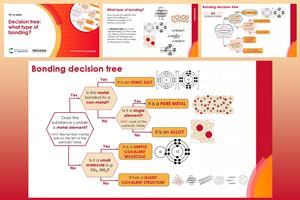
Decision tree: what type of bonding?
For age range 14–16 years
Animated presentation slides with teacher guidance and examples to demonstrate to the class. Available as pdf and MS PowerPoint.
-
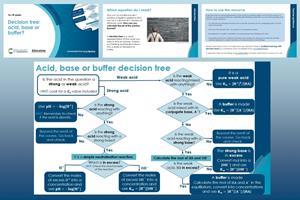
Decision tree: acid, base or buffer?
For age range 16–18 years
A pre-prepared decision tree to guide learners' thinking as they choose the right equation to answer questions. Available as pdf and MS PowerPoint.
Download this
Decision trees for age ranges 14–16 and 16–18
The Bonding decision tree helps 14–16 learners to identify the type of bonds present in a substance by asking questions about the elements involved in bonding. The Acids, bases and buffers decision tree supports 16–18 year-olds to choose the correct equation to calculate the pH of a solution. Use the trees at the end of teaching the topics to support students and gradually remove the scaffold.
Download the resources from the Education in Chemistry website: rsc.li/4ktK5GR
Decision trees can also prove effective when students attempt to solve complex mathematical problems such as those forming part of the amount of substance topic, and the notoriously difficult acids, bases and buffers.
In the latter example, I found that taking the time to distil my thinking into a series of decisions has greatly enhanced my own teaching of the topic. These questions arose:
- Which information do I initially scan for in a question that will then need highlighting when modelling simpler calculations?
- Which fundamental knowledge needs emphasising very early on as it will present a barrier if missing?
Putting these questions down on paper forced me to organise my thoughts and I can use the answers to add clarity to future teaching.
Removing the scaffold
At some point you need to remove the scaffold the decision tree provides. The key is to do this gradually, ensuring understanding at every step.
I was initially concerned about how students would manage without the scaffold. For some students simply seeing the topic summarised in a single schema has helped them organise the knowledge, removed confusion and in turn reduced working memory load. For others, I’ve used spaced retrieval activities to support with knowledge retention. I provide a copy of the decision tree with key words or equations removed (different ones each time) and prompt students to fill the gaps from memory. Careful consideration of the removed words helps focus learners’ attention on the key decisions or knowledge they need for success. As a result, their understanding of these complicated topics has greatly improved.
Steps to success
- First, sketch out the decision tree. Trial it yourself with a few example problems and follow it carefully, avoiding making any assumptions. Add in extra steps and decisions as required.
- Create an easy-to-follow layout and ensure wording is concise and coherent. To prevent overload, keep visual cues to a minimum, only using where relevant to support the processing of information or knowledge recall.
- Trial your tree with a class and be prepared to modify it as sticking points arise. Adapt future teaching to remove any misconceptions that come up.
- Gradually remove the scaffold the decision tree provides by using spaced retrieval activities carefully designed to support retention of the key decisions or knowledge.
Catherine Smith














1 Reader's comment