Teaching my students chemistry online has made including practical work particularly challenging. There are some great simple experiments available, for example NPL’s measurement challenge. There are also plenty of good quality videos available for the more common practicals (from Malmesbury Education for example). Where appropriate, I have given my students some model data and focused on the processing and analysis for now. However, I wanted to find a way to allow them to collect their own data.
A topic where practical work and theory come together nicely is reaction kinetics. The common practicals are relatively easy to carry out, and generally produce reliable data. I’ll have to put off the collection of actual data until next academic year. But in the meantime there are some freely available simulations students can use to collect their own simulated data.
How to set it up
I have used two simple simulations from The Concord Consortium, a US non-profit educational organisation. I started with the Concentration and rates simulation, which allows students to measure the time taken for different numbers of particles to react. The simulation randomly places particles in a reaction container with random momentum. Once you hit start, a picosecond timer runs while the particles move around the container, colliding to form diatomic molecules. A plot at the side measures the percentage completion.
I have used two simple simulations from The Concord Consortium (bit.ly/2ATpZW9), a US non-profit educational organisation. I started with the Concentration and rates simulation, which allows students to measure the time taken for different numbers of particles to react. The simulation randomly places particles in a reaction container with random momentum. Once you hit start, a picosecond timer runs while the particles move around the container, colliding to form diatomic molecules. A plot at the side measures the percentage completion.
I gave my students a full instruction sheet (download it below) and carried out a live demonstration for them (check out the video). This was important as they were learning to use unfamiliar software and improving their spreadsheet skills at the same time.
The outline of the activity was:
- Set up a spreadsheet with columns for: number of particles; time taken for reaction completion (5 repeats); average time taken; rate of reaction.
- Set up formulas to calculate the average time taken (=AVERAGE function) and rate (=1/average time taken)
- Start the simulation with 10 atoms.
- Stop the timer when the reaction reached 70% (or more)
- Repeat steps 3 & 4 four more times.
- Repeat steps 3–5 for 20, 30, 40 and 50 atoms.
Download this
An instruction sheet and an example data collection sheet as MS Excel or pdf from the Education in Chemistry website: rsc.li/xxxxxxx
I picked 70% completion as this gave a good balance between very short and very long reaction times. Collecting the data takes about 10 minutes. My students then plotted scatter graphs in their spreadsheet and fitted a line of best fit. They then interpreted their data and wrote a short discussion.
What to think about before doing this activity
The key issue for carrying out this activity was the students’ abilities with spreadsheets. Most of the support time was spent on showing them how to manipulate data in a spreadsheet and how to plot graphs. Once they were more proficient with these skills, they could manipulate their data effectively. The simulations seem to work fine on a range of devices, although there may be issues with older devices – the simulators are JavaScripts. Sometimes students did get data that didn’t fit the expected trend that well. However, this gives you the opportunity to talk about the importance of collecting multiple sets of data, the existence of random errors and how to treat anomalous data.
The activity also lends itself to further investigation, and I gave my students a range of options such as to investigate whether:
- the trend continues with 60+ atoms;
- the trend continues with 2–8 atoms;
- different trends are seen with 50% or 100% completion;
- temperature affects rate of reaction.
The activity also lends itself to further investigation, and I gave my students a range of options such as to investigate whether the trend continues with 60+ atoms; the trend continues with 2–8 atoms; different trends are seen with 50% or 100% completion; and temperature affects rate of reaction, using another Concord simulation (bit.ly/2YmbQZq).
What did the students gain from the activity
My students reported enjoying the process of data collection and the idea that they were analysing their own data, rather than sample data. When we return to the laboratory, I expect the students will have a better grasp of how to analyse their real experimental data and link it to the theory. This fits nicely with the idea of breaking down complex tasks into simpler tasks to reduce student’s cognitive load (see Making practical work more effective and Reduce cognitive load to build knowledge).
My students reported enjoying the process of data collection and the idea that they were analysing their own data, rather than sample data. When we return to the laboratory, I expect the students will have a better grasp on how to analyse their real experimental data and link it to the theory. This fits nicely with the ideas of breaking down complex tasks into simpler tasks to reduce student’s cognitive load.
Back in the classroom
I intend to make use of this particular simulation exercise when I get back to ‘normal’ teaching. I already use a range of other simulations, such as those from RSC and pHET. These allow students to ‘have a play’ with all the different variables and to make common errors in practicals without the risks associated with broken equipment or unexpected reactions.
Several other Molecular Workbench simulations allow data collection and analysis skills to be developed. These include simulations on diffusion and the gas laws.
I intend to make use of this particular simulation exercise when I get back to ‘normal’ teaching. I already use a range of other simulations, such as those from RSC (rsc.li/3h9B45W) and pHET (rsc.li/3cKH9lN). These allow students to ‘have a play’ with all the different variables and to make common errors in practicals without the risks associated with broken equipment or unexpected reactions.
Several other Molecular Workbench simulations from Concord allow data collection and analysis skills to be developed. These include simulations on diffusion and the gas laws.
Downloads
Investigating rates of reaction using simulations
Word, Size 0.23 mbInvestigating rates of reaction using simulations
PDF, Size 0.23 mbData collection spreadsheet
Excel, Size 37 kb


















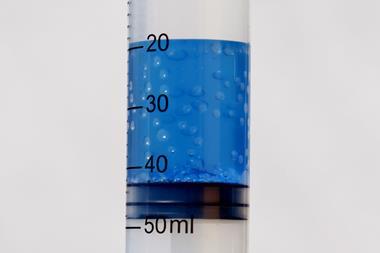






4 readers' comments